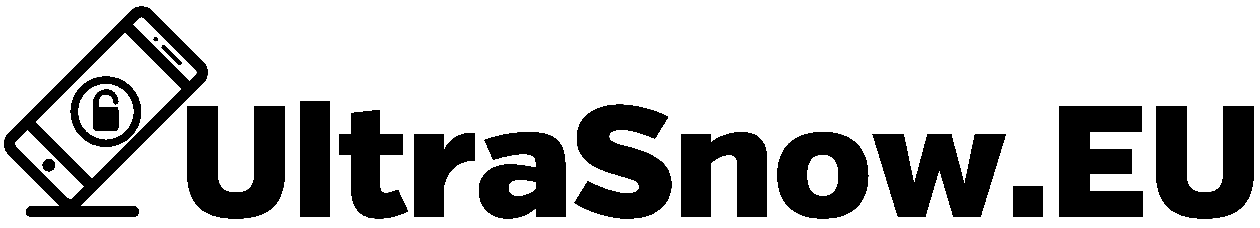This page is a reference guide for iPhone Unlock Software. Here you will find all UltraSn0w versions for your iPhone model and the right iOS update.
Keep in mind that iPhone Unlock Software Method supports only iDevices up to iPhone 4 so, for example, you won’t be able to unlock an iPhone Xs this way. But of course, at the end of this article, I will give the best SIM Unlock solutions in 2018.
iPhone Unlock Software Tools Development
iPhone Software Unlock was the very first SIM Unlocking solution back in January 1st, 2009 with Yellowsn0w. Only a few months later, Blacksn0w was released and in June 2009 Ultrasn0w came into our lives as the most sophisticated version of its predecessors.
During software unlock the iPhone is modified so the baseband will accept SIM Cards of any GSM carrier.
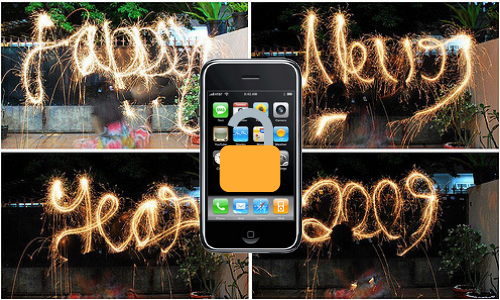
2009 it the year that iPhone Unlock Software Yellowsnow was introduced to our lives
These tools require iOS Jailbreaking in order to download them from Cydia and they are completely free. But don’t rush into downloading them because they can only be used in really old iPhone models with limited basebands and iOS releases.
Most specifically, you can use them to unlock an iPhone 4, iPhone 3Gs, iPhone 3G and iPhone 2G up to iOS 6.1.6. So, maybe this post is more of an iPhone Unlock history lesson but there are still many iPhone 4 out there and if you are willing to use iOS 6 instead of iOS 8 which is as far as an iPhone 4 can go, then go ahead.
For all of you who hold an iPhone 4s or newer iPhone model (iPhone XR is the latest at the moment), you can find how to unlock an iPhone in 2018 here.
How to Jailbreak iPhone and download a software unlock tool
In order to download an iPhone Unlock Software tool, you need to jailbreak your iPhone first.
When you jailbreak an iPhone, you remove the software restrictions on iOS. This allows you to download additional apps, extension, and themes from third-party App Stores instead of limiting your iPhone only to the official Apple App Store.
In this way, you can download Cydia, the most famous third-party App Store and subsequently download an iPhone Unlock Software like Ultrasn0w, Blacksn0w and Yellowsn0w.
 Every iOS has it’s own Jailbreaking tool. If you wonder why Apple releases so many iOS updates every now and then, one of the main reasons, besides security, is to stop iOS Jailbreak. Right now you can jailbreak iOS 11.3.1 with Electra but unfortunately, you won’t find any iPhone Unlock Software.
Every iOS has it’s own Jailbreaking tool. If you wonder why Apple releases so many iOS updates every now and then, one of the main reasons, besides security, is to stop iOS Jailbreak. Right now you can jailbreak iOS 11.3.1 with Electra but unfortunately, you won’t find any iPhone Unlock Software.
In order to download Ultrasnow or a similar tool you will need:
- Pwnage Tool to jailbreak iOS 4
- redsn0w to jailbreak iOS 6 and iOS 5
What is UltraSnow iPhone Unlock?
Ultrasn0w (previously known as yellowsn0w) was developed by Dev Team and released on June 23rd, 2009 and it is the only true iPhone Unlock Software Solution with Baseband and iOS version restrictions. Unfortunately, you can only use Ultrasn0w to unlock an iPhone 4, iPhone 3GS and iPhone 3G.
It is the only free iPhone Unlock method but it is not permanent. Every time you update the iOS or reset your device, you must repeat the whole process. This is happening because the unlock works by patching the baseband’s RAM and overriding the Mobile Network’s lock. Any change to the baseband/bootloader will void Software Unlock.
Ultrasn0w with 1.2.8 update for iOS 6.1.6 being the last one was the most popular iPhone Unlock Software by far but there was also Blacksn0w, released in Aug 2010 and the latest update was made in Nov 2014.
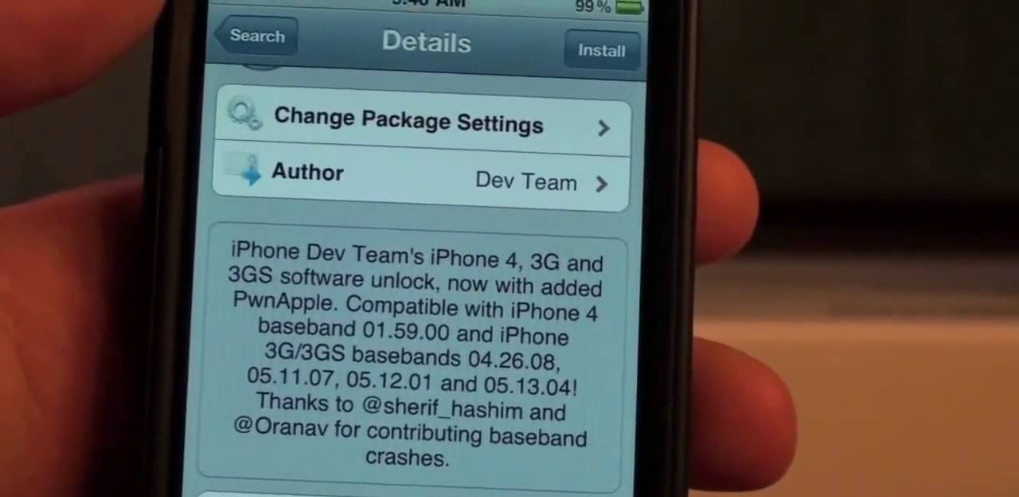
Free iPhone Unlock Software for iPhone 4, 3Gs & 3G
Since iPhone 4 is maybe the most logical free SIM Unlock option here, it can be done with Ultrasn0w 1.2.8 for iOS 6.1.6 and 01.59.00 Baseband only.
Ultrasn0w 1.2.8 works with iOS 6.1 and you can find it in Cydia after jailbreaking your device with redsn0w.
Supports:
- iPhone 4 on baseband 01.59.00
- iPhone 3G/3GS on basebands 04.26.08, 05.11.07, 0.5.12.01, 05.13.04 or 06.15.00
You can use Ultrasn0w 1.2.5 to unlock:
- iPhone 4 with Baseband 01.59.00
- iPhone 3GS with Baseband: 04.26.08, 05.11.07, 05.12.01, 05.13.04, or 06.15.00
Ultrasnow Unlock is possible for:
- iPhone 4 baseband 1.59.00
- iPhone 3G/3GS baseband: 4.26.08, 5.11.07, 5.12.01, 5.13.04, and 6.15.00.
UltraSnow 1.0-1 can be used to unlock iPhone 4/3Gs/3G with the following basebands:
- 01.59.00
- 04.26.08
- 05.11.07
- 05.12.01
- 05.13.04
UltraSn0w 0.93 will unlock an iPhone 3G or 3GS with the following basebands:
- 04.26.08
- 05.11.07
- 05.12.01
- 05.13.04
How to unlock iPhone without Software
As you already understood but even if you didn’t, the cold fact is that there are no software iPhone Unlock options since iPhone 4s and iOS 7 release.
Apple evolved iOS so much that it is impossible to SIM Unlock an iPhone with any kind of software. In fact, it is even difficult to jailbreak newer iOS versions and no one can really tell when an iPhone Jailbreak for the latest iOS firmware will be developed.
If it happened to come across any other kind of iPhone Unlock Software, keep your distance at all cost because you are dealing with a pure scam. But of course, iPhone Unlock is totally achievable with other means.