Formal iCloud Lock Removal Request is your last chance when the original owner of the refurbished iCloud Locked iPhone, you accidentally bought or found, isn’t responding!
In this article, I will show you the requirements of Apple’s Formal iCloud Lock Removal Request and how to do it, step-by-step!
Can I disable iCloud Activation Lock?
The most difficult situation you might get into when buying a second-hand iPhone without first checking it with an iPhone IMEI Check Service is to buy an iCloud Locked iPhone!
What are your options when you want to disable the iCloud Activation Lock and finally activate the iCloud Locked iPhone you bought?
- iCloud Unlock Hacking tools: This is the worst choice you can make!
You can find these ”tools” online and even at some local stores but here is the thing! These iCloud Lock Hacking tools are not only illegal but also don’t work!
Find My iPhone Activation Lock since iOS 9 release is almost unhackable! Sure, there are cases that the iCloud Activation Lock has been bypassed by hackers but none of them would create a legitimate company that provides this ”service” because the next day Apple would utterly destroy them!
On top of that, many of these iCloud Lock hacking tools are just bait! Their main goal is to gain access to your credit/debit card account and this is the main reason they use only this payment method. Even if you don’t step into this kind of scam, you can forget about getting your money back when these tools fail to work (and trust me, they will)
- iCloud Contact Information Service: The right and safe choice for iCloud Unlocking!
The only person in the whole world who can deactivate iCloud Activation Lock is the iPhone’s original owner! When an iPhone is stolen or lost the owner can place a message on the iCloud Activation Lock Screen with contact information (like a phone number or email).
But if the iPhone’s owner forgot to do that, there is only one way to find him and this way is the iCloud Contact Information Service!
This Service has authorized access to Apple’s iCloud Databases and it will get you ALL contact information from all the previous Apple ID accounts this iPhone was activated with!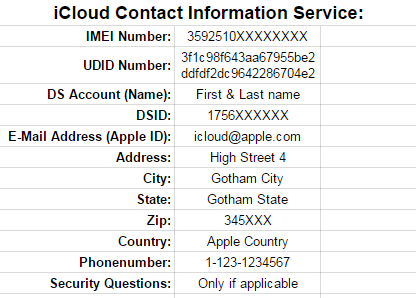
Sample of iCloud Contact Info Service
The only thing left is to get in touch with the iPhone’s original owner and ask to deactivate the iCloud Activation Lock!
But there is also a chance the iPhone’s original owner won’t respond to you! In this case, you can make a Formal iCloud Lock Removal request to Apple with the info you got from the iCloud Contact Information Service!
What is this Apple Formal iCloud Lock Removal Request?
It is really simple! You make a Formal iCloud Lock Removal Request to Apple!
- Apple will make sure that you will talk with the iPhone’s original owner in order to find a solution or
- Remove the iCloud Activation Lock from your iPhone, as long as you fulfill some requirements
Formal iCloud Lock Removal Request Requirements
In fact, there are only 2 requirements when you turn to Apple for iCloud Unlocking: iPhone IMEI Number & Proof of iPhone purchase!
- iCloud Locked iPhone’s IMEI number
Make sure you know the IMEI number of the iPhone! You can easily find the IMEI number of an iCloud Locked iPhone by pressing the i button on the top right corner of the iCloud Activation Lock Screen! - Proof of iPhone purchase!
This means that you will need the invoice of the iPhone purchase (electronic or actual copy)
Keep in mind that the online or local store receipt you got when you bought this refurbished iPhone maybe won’t be enough.
You need to provide to Apple a clear chain of ownership of the iPhone and this means you will probably need the invoice of the original iPhone purchase!
Contact the vendor this iPhone was bought and get proof of purchase to establish ownership of the iPhone!
Verify the proof of purchase contains the following info:
– Invoice number
– iPhone serial number (it might be the same with the iPhone IMEI number)
– iPhone phone number
How to get a Formal iCloud Lock Removal Request. Step-by-Step Guide
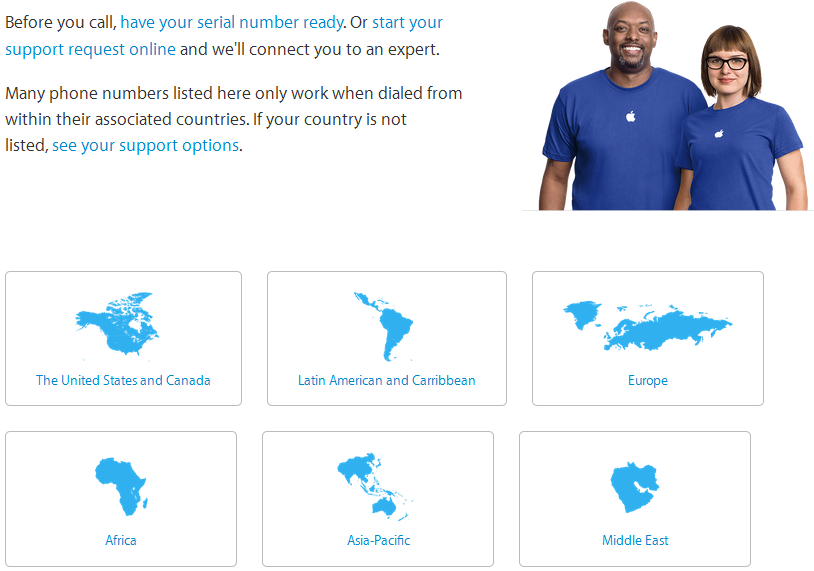 Here is what you need to do in order to make a Formal iCloud Lock Removal request!
Here is what you need to do in order to make a Formal iCloud Lock Removal request!
- Go to Contact Apple for support and service page!
Choose your country and call Apple! - If they ask you about the iDevice you need supporting, just say ”iPhone”
- Now when you get connected with an operator, explain that you have an iCloud Locked iPhone and you want to make a Formal iCloud Lock Removal request
- Provide them with the iPhone IMEI number when asked
- Provide then with the invoice number, serial number and/or phone number of the iPhone if asked to verify ownership!
- Provide them with your email
- You will receive an email with all the necessary info in order to get in touch with the Apple group that handles iCloud-locked iPhones
- They will give you instructions and you may have to provide proof of iPhone purchase again!
- If everything was alright, Apple will iCloud Unlock the iPhone in a few days or else they will arrange a meeting between you and the iPhone’s original owner
In any case, Apple Formal iCloud Lock Removal Request leads to a win-win situation!
The iCloud Locked iPhone you bought will be either iCloud unlocked or the iPhone’s original owner will finally respond to you!
If you still have questions about iCloud Unlocking go ahead and leave a comment below! I will get back to you ASAP!
Take care!
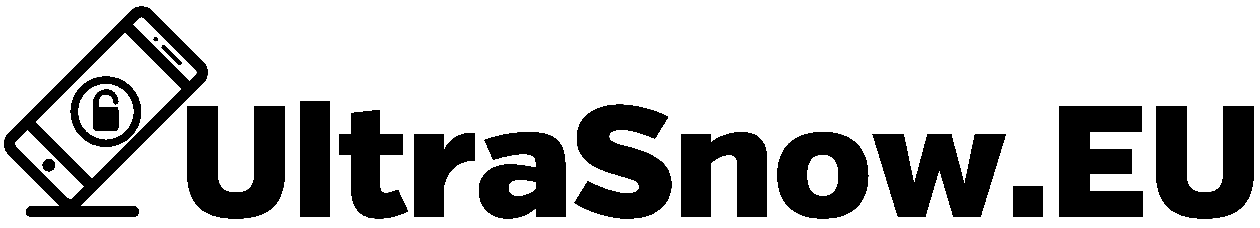
4 comments
I have an iPad purchased from Sam’s Club in 2014. As the receipt doesn’t include the SN or IMEI, Apple is refusing to unlock the device. Sam’s was no help – they don’t keep records of actual device SN to sale record.
There are some services which are called iCloud IMEI Unlock, but currently the prices are extremely high.
What did Apple informed you to do when you explained them your situation?
Also, can you explain a bit more about your case?
You bought it in 2014. Was it locked right after you purchased it? Did you informed them about your Locked iPad?
Or, it got locked after a few years? Also, is this an iCloud Lock? Did you even activated with your own iCloud account?
Give me some insights, I might be able to help you out.
I bought a broken iPhone off eBay. I fixed it and got in touch with the previous owner because her iCloud account was still on my iPhone.
I gave her the steps to follow on how to remove my iPhone from her account and she did but it’s still asking me for her Apple ID and password.
Hi, I bought this iPhone from an online site and it is lost/stolen mode. I can only provide the UDID and IMEI number to Apple. Is this sufficient? Thanks