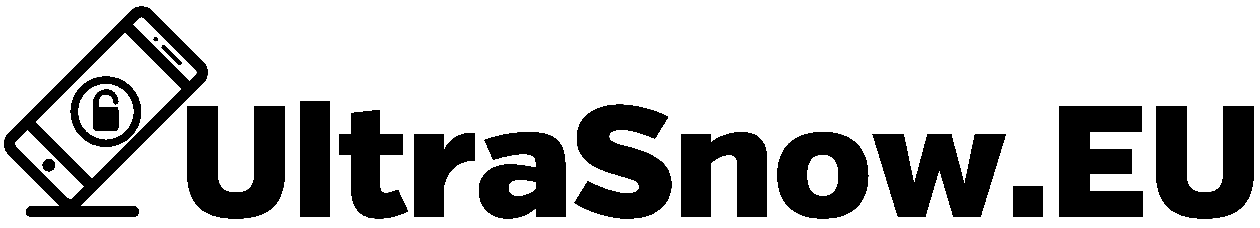We already explained to you how to Unlock your Samsung Galaxy S6/S7 Edge models, but now let’s dig into how to Unlock Samsung Galaxy Note 5 for T-Mobile USA.
Samsung Galaxy Note 5 is considered the second most popular Samsung smartphone and many of them are locked on T-Mobile USA Network.
Getting your Samsung Galaxy Note 5 Unlock Code for T-Mobile USA is, fortunately, a very easy thing to do, which will provide you a permanent network unlock.
Samsung Galaxy Note 5 Unlock Code for T-Mobile USA requires the “Device Unlock” application
T-Mobile USA Network can be unlocked from nearly ALL Android devices, and Samsung Galaxy Note 5 is included. In order to remove the network lock from a T-Mobile USA Samsung Galaxy Note 5, the “Device Unlock” application from T-Mobile USA is required!
Samsung Galaxy Note 5 device is compatible with the “Device Unlock” application from T-Mobile USA, so you can be 100% sure that your device is supported!
The “Device Unlock” application, was created by T-Mobile USA company, and checks if your Samsung device is eligible for an Unlock from the T-Mobile USA company. If you meet all requirements, then the unlock can be completed for free. If you do not meet them, you will have to proceed with a Samsung Unlock Code by applying the next method.
ELIGIBILITY CHECK: Samsung Galaxy Note 5 Unlock Code for T-Mobile USA
Please read carefully the 5 steps below and apply them to your device. If the result is “UNLOCK FAILED” then you will be able to fully unlock your Samsung Galaxy Note 5 from T-Mobile USA network:
Check if your Samsung device is supported:
- Find and Install the “Device Unlock” application to your Smartphone
- Use your internet connection (Your WiFi) and connect your Smartphone
- Open the “Device Unlock” Application
- Tap on “Continue” option
- Tap on the “Permanent Unlock” option
The next thing that you must see in order to verify that a Samsung Galaxy Note 5 Unlock Code for T-Mobile USA is available, is an Error Message “UNLOCKED FAILED“.
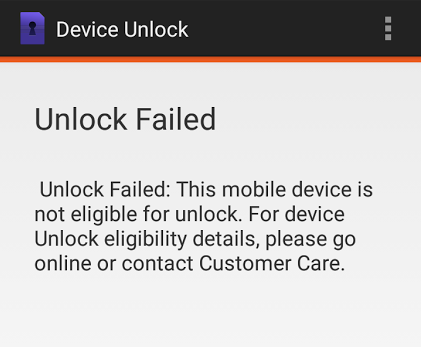
If the message is “UNLOCKED FAILED” then your device is supported by the T-Mobile USA Network Unlock service.
For any other Error Messages, such as “COMMUNICATION ERROR”, “SERVER NOT RESPONDING” or “UNABLE TO CONNECT TO SERVER”, you should either recheck your internet connection, uninstall and reinstall the T-Mobile USA Device Unlock application or contact T-Mobile USA company for help.
Get your Samsung Galaxy Note 5 Unlock Code for T-Mobile USA Carrier
If you receive the “UNLOCK FAILED” Error Message, it means that you already verified that your Samsung Galaxy Note 5 and that you will be able to receive an unlock code.
You can proceed with an unlock code for permanently removing the SIM Lock from your device:
Verify that your Samsung Galaxy Note 5 is Unlocked
-
- Connect your device to a WiFi
- Launch the “Device Unlock” application
- Click on the “Continue” option
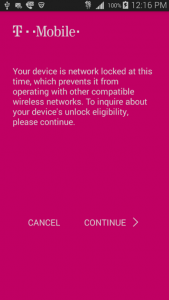
-
- Tap on the “Permanent Unlock” option
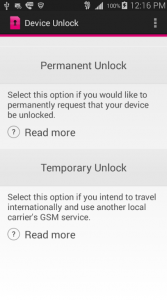
- Let the app to check your iPhone’s unlocked status
- Most likely the device will reboot
- Now, you can use ANY SIM-Card you want!
Summing up how to Unlock Samsung Galaxy Note 5 for T-Mobile USA
-
Get T-Mobile’s USA “Device Unlock” app
-
Make sure to receive the “UNLOCK FAILED” Error Message
-
Order a “T-Mobile USA Samsung Galaxy Note 5 Unlock Code for T-Mobile USA“ service
-
Verify that your Samsung Galaxy Note 5 is Unlocked