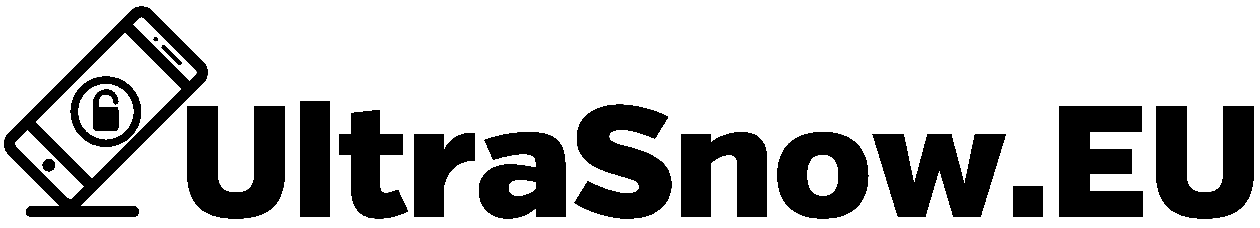How do I know if my iPhone can be Unlock after it is Jailbroken?” is one of the questions I have come across in our comments section and on forums too. You probably decided to jailbreak your iPhone to free it from Apple’s restrictions so that you can use it as you please. It means being able to customize it as you want with access to a wider range of apps, themes, and functions from other mobile stores.
However, most iPhone users who have attempted the jailbreak have learned the hard way that it is not always the best option. With a flawed jailbreak process, the iPhone’s software could get damaged, or some functions may not work as expected.
So, here is the information I gathered about whether an iPhone can be unlocked after it is jailbroken. If you want to skip right to it, find out if your iPhone can get unlocked after jailbreaking it.
iPhone can be Unlocked after it is Jailbroken – When you can apply it?
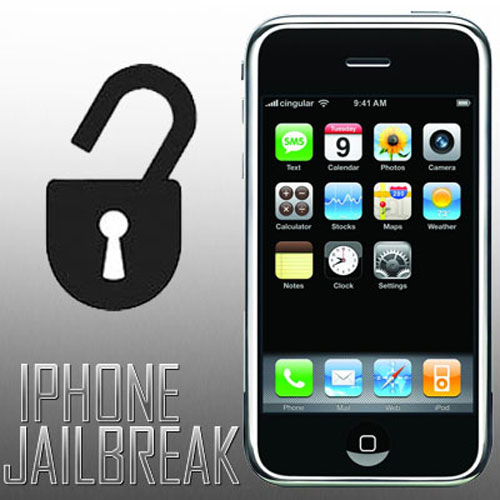
iPhone can be Unlock after it is Jailbroken
For many years, jailbreaking was the go-to procedure uses to free an iPhone of Apple’s restrictions. It worked on almost all iPhone models. Worth pointing out is that jailbreaking an iPhone and unlocking it are two entirely different things.
Jailbreaking frees the iPhone’s software. The aim is to allow it the freedom of accessing and downloading apps from anywhere and not only the App Store. Unlocking an iPhone, on the other hand, refers to freeing it from a network restriction placed by carriers.
Since the release of the iPhone 4, it has not always been easy to jailbreak and unlock iPhones. Apple made it difficult by fixing the software loopholes that iPhones had before making the jailbreak process possible. To make it more challenging, cell service providers place network/SIM locks on the iPhones they sell. To successfully unlock an iPhone, you need to use the official iPhone IMEI unlock process.
The Jailbreaking Process
Back when jailbreaking worked, it was a pretty straightforward procedure. It freed up your iPhone for use as you please in 10-15 minutes. First, you had to find a software to Jailbreak your iPhone and install Cydia. Then, you had to install the Ultrasn0w application (through Cydia) and it could unlock your iPhone.
The jailbreak worked only with older iPhone models up to iPhone 4 with 01.59.00 baseband version. So if you have the following iPhone models, you could still jailbreak your iPhone:
- The iPhone 2G/3G
- iPhone 3Gs
- The iPhone 4 (for basebands up to 01.59.00 version)
User Question: “Know if my iPhone can be Unlock after it is Jailbroken – I have an iPhone 5.”
 This particular user has an iPhone 5, but what I am about to write is for all iPhone models released after iPhone 4 (iPhone 4s, 5, 5c, 5s, 6 and 6+).
This particular user has an iPhone 5, but what I am about to write is for all iPhone models released after iPhone 4 (iPhone 4s, 5, 5c, 5s, 6 and 6+).
If Apple wanted you to jailbreak your iPhone, they would make it an easy process or iPhones would come already unlocked. It isn’t the case, and iPhone users who want to jailbreak their iPhones always have to turn to online-based iPhone jailbreaking software.
Apple patched up all the exploits that Ultrasn0w used to jailbreak iPhones, and additionally, they upgraded their software to be extra resilient to iPhone hacking tools and methods. After the release of the iPhone 4, Ultrasn0w no longer worked on iPhone 4, 4s, 5, 5c, 5s, 6 and 6+. So, the answer to the “Know if my iPhone can be Unlock after it is Jailbroken” question, is NO (When it comes to newer iPhones models.
What Can I do to Unlock my iPhone if the Software Method does not work?
The official iPhone IMEI unlock Method works as the only reliable solution for unlocking iPhones. The process used is the main difference between jailbreaking and the IMEI unlock method.
As explained, jailbreaking makes use of software downloaded to your iPhone to change its settings and allow you to personalize it to your liking. The IMEI unlock method works with Apple’s GSX servers to switch the iPhone’s IMEI data from the list of carrier locked iPhones to the unlocked list. The IMEI methods will permanently unlock your iPhone, which means that once you unlock it, it will stay unlocked forever.
Once again, I feel that I should point out that the IMEI unlocking process does not jailbreak your iPhone. It only gives you the freedom to use the iPhone with any mobile service provider you want.
Advantages of Official iPhone IMEI Unlock Method:
- Permanent unlocking solution
- Supports all iOS/baseband versions
- Support upgrading to all future iOS/baseband versions
- Allows you to Jailbreak your iDevice (No conflicts)
iPhone can be Unlock after it is Jailbroken with the Official iPhone IMEI Method
As I said, it makes no difference if you have a jailbroken/non-jailbroken iPhone. To the “eyes” of the official iPhone IMEI unlock method other things are important.
The things you should know with certainty about your iPhone include:
- The IMEI Number of your iPhone (Guide: How to find your IMEI number)
- Know your iPhone model
- Find out which Mobile Network (Carrier) is blocking your iPhone
- Know the Blacklist Status of your iPhone (Lost, Stolen or Pending payments)

iPhone can be Unlock after it is Jailbroken – Network, and Blacklist
By knowing all the above, you can order an Official IMEI Unlock and permanently unlock your iPhone.
Some of the Things You Should Know about the Official IMEI Unlock Method
The official iPhone IMEI unlock method is a paid service and you need to know what you are buying!
The official IMEI unlock method (or Factory Unlock) is an agreement between Apple and all Mobile Networks worldwide. If your iPhone is suitable and meets a few requirements, then you can officially unlock it (With the blessing of Apple and your iPhone’s Mobile Network).
The procedure is pretty simple and most of the times can happen through a third company. There are a few IMEI Unlock providers that support specific Mobile Networks. Those IMEI Unlock providers have made deals with a specific number of Mobile Networks, and you can address to them for unlocking your iPhone.
How to Find a Reliable IMEI Unlock Provider
Research more about IMEI Unlock providers, because every day, new sites come up promising to unlock your iPhone. Not all of these sites can be trusted.
The only common thing with all IMEI unlock providers is the information they require from you. The information is important because it is what the unlock providers use for the unlocking process.
I highly suggest using a legitimate iPhone IMEI Checker, to get all the information you need to know about your iPhone. The IMEI Check reveals details about your iPhone’s iCloud lock state, SIM-Lock status, and Blacklist state.
To sum everything up:
- Software Method (Jailbreak and then Unlock with Ultrasn0w) can only be applied to iPhone 2G/3G/3Gs
- Official IMEI Method supports all iPhone models, all iOS/Baseband versions and all Mobile Networks
- The Official IMEI unlock Method is approved by Apple and all carriers. Its unlocking results are permanent
- You need to know the IMEI Number of the iPhone you want to Unlock
- Before ordering an Official IMEI Unlock, you need to know your iPhone’s SIM-Lock/Network/Blacklist Status from a trusted Apple IMEI Checker.
To figure out if you can unlock your iPhone after jailbreaking it, start with a full iPhone status check to find out if you can unlock it.