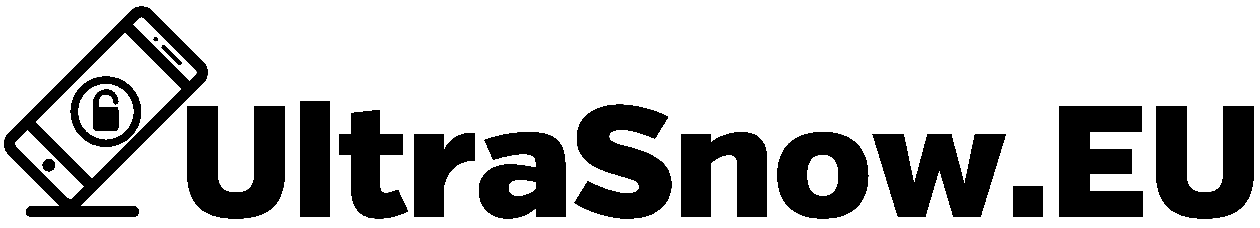A few days ago Pangu Team released the 9.3.3 iOS English Jailbreak Pangu-PP tool that works on Windows, Linux and Mac. Jailbreaking community had another reason to be extra happy about it. Recent reports indicate that the Chinese Jailbreak tool that was distributed by 25PP contains malicious software that breaches PayPal, Facebook and credit/debit accounts. So this makes this 9.3.3 iOS English Jailbreak tutorial even more important!
Right now 9.3.3 iOS English Jailbreak Pangu PP tool is the safest way to jailbreak your iPhone. Learn how.
A few changes have been made with this new 9.3.3 iOS English Jailbreak tool. You are no longer jailbreak using your computer-based interface but you also use Cydia Impactor. This app helps you sign digitally an IPA file. This IPA file is installed to your idevice. Finally, in order to complete the 9.3.3 iOS English Jailbreak a sideload app is using this IPA file. It’s not as difficult as it seems to be. Let’s see how the 9.3.3 iOS English Jailbreak Pangu-PP tool works exactly in the following step-by-step tutorial.
Is the 9.3.3 iOS English Jailbreak tool still a semi-tethered one?
Unfortunately it still is. You still have to repeat the whole process every time your iPhone is rebooted or powered down. Be careful because you don’t have to jailbreak all over again when your iPhone is respringed!
Another drawback is that you have to perform 9.3.3 iOS English Jailbreak once a week because the ”free” certificate lasts only a week. You have to pay 99$ in order to get the 1-year developer certificate. But even if you continue using the 7-days certificate, your tweaks will be left intact.
9.3.3 iOS English Jailbreak Requirements
- You have to backup your iPhone first
- Only 64-bit iDevices are supported. This means that iPhones 5C and 5 cannot be jailbroken.
- You should update to iOS 9.3.3.
- Of course you have to download 9.3.3 iOS English Jailbreak Pangu PP tool for Windows, Mac or Linux.
- You must disable the Find My iPhone, Touch ID and Passcode features
- You need a Windows PC or Mac
- And finally you need a valid Apple ID from appleid.apple.com. You can also use a n Apple Developer account (developer.apple.com) but this will cost you.
9.3.3 iOS English Jailbreak using Pangu & Cydia Impactor Tutorial
Follow these instructions and 9.3.3 iOS English Jailbreak using Pangu & Cydia Impactor will be a piece of cake.
- Run Cydia Impactor on your Windows or Mac
- Plug your iPhone into the computer
- Drag ”NvwaStone_1.0.ipa” file into Cydia Impactor’s interface
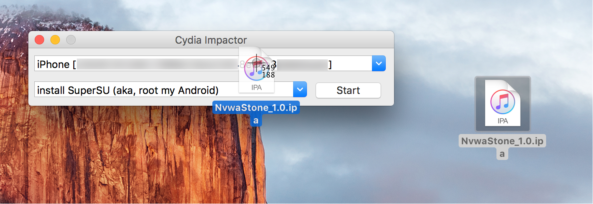
- Make sure that the app has recognized your iDevice and press start
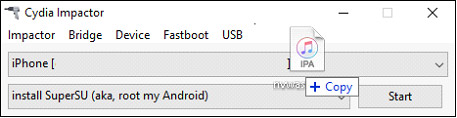
- You will see an “Apple Developer Warning“ prompt. Click OK
- Then you have to enter your Apple ID Username. We strongly suggest you to you to create and use a secondary one from appleid.apple.com in order to continue with 9.3.3 iOS English Jailbreak. Whatever you decide, enter the Apple ID and press OK.
- Wait for a while, until the IPA file is signed.
- When it finishes 9.3.3 iOS Jailbreak Pangu-PP app will be automatically installed to your iDevice

- Don’t run 9.3.3 iOS English Jailbreak Pangu app yet
- Go to Settings > General > Device Management
- Choose the profile that is named after your provided Apple ID and push the blue and red Trust Buttons.
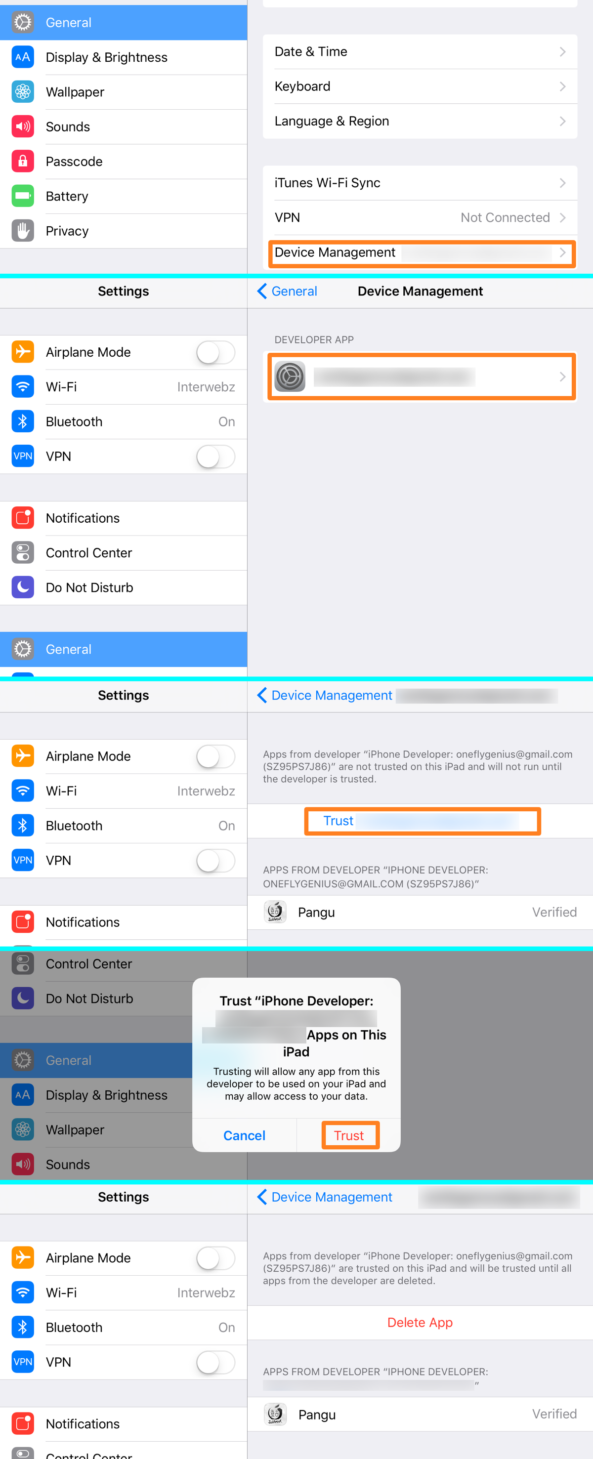
- Now that the certificate is trusted go back to the Home Screen and run 9.3.3 iOS English Jailbreak Pangu app
- Click OK to the ”…Send you Notifications” prompt
- Press start to begin Jailbreaking and lock manually your iPhone instantly.
- Wait for a while. You will be informed on your Lock Screen that your 9.3.3 iOS English Jailbreak was successful.
- Your iPhone will respring automatically
- Congrats. 9.3.3 iOS English Jailbreak is finished. Now you can download Cydia and all your favorite tweaks and jailbreaking apps.
9.3.3 iOS English Jailbreak Pangu app is no longer a stranger to you
There are still improvements that can be made. The most anticipated of all is the final release of a fully-tethered iOS 9.3.3 Jailbreak Pangu App. I must remind you that at this time I strongly suggest you to use the tool’s English version because the Chinese one is still under investigation for compromised PayPal, credit/debit and Facebook accounts. Until we know the final outcome, use the English version just to be sure!