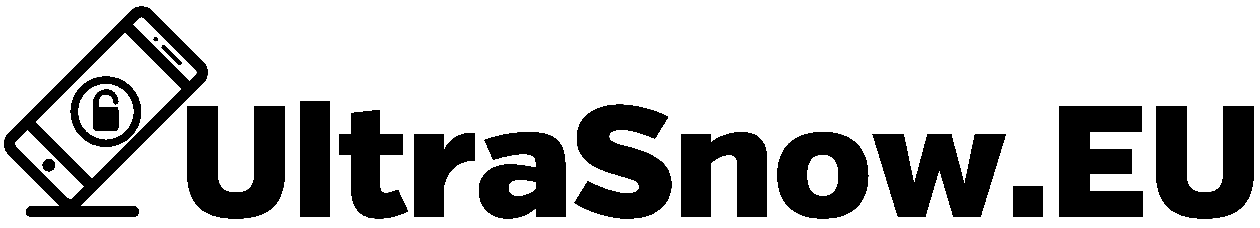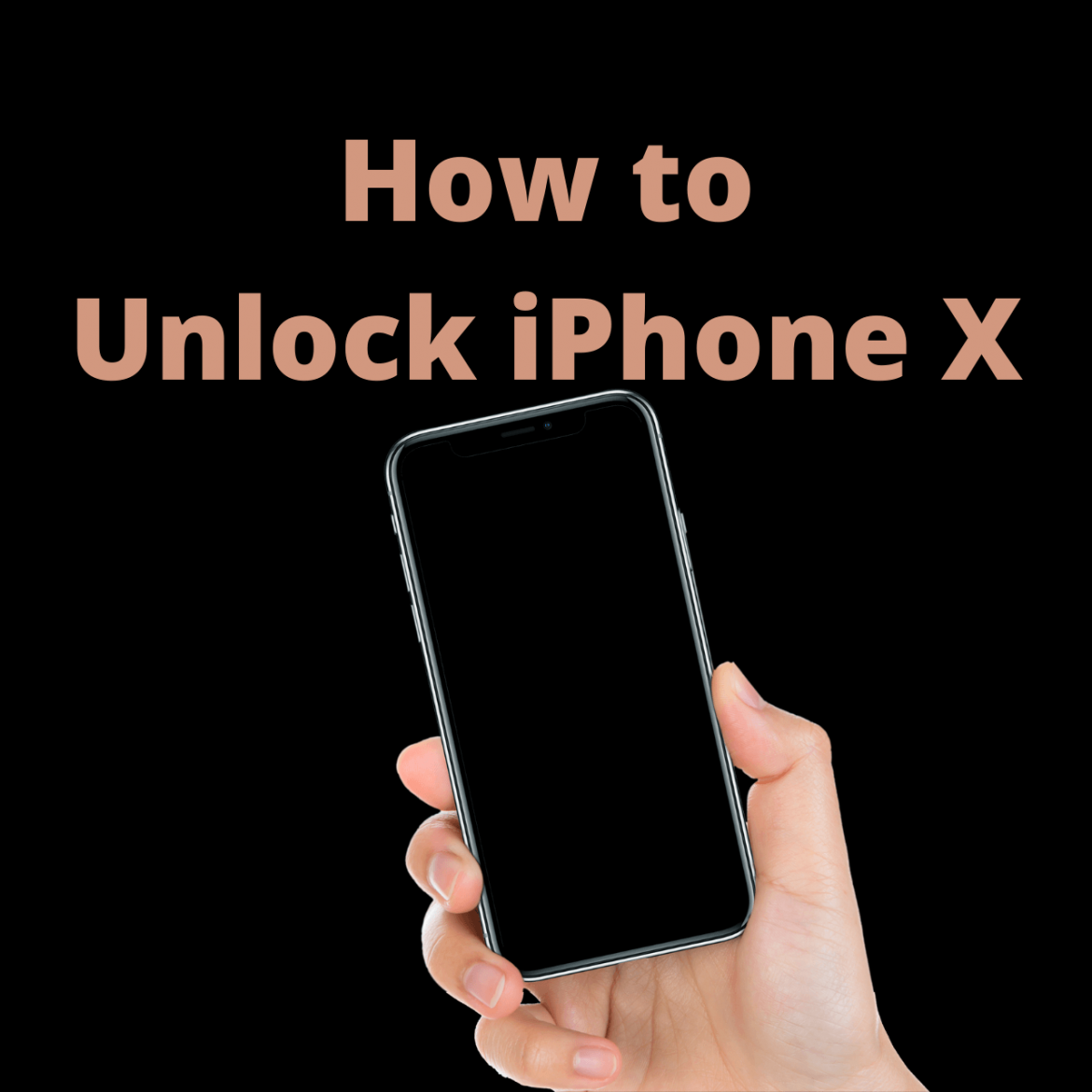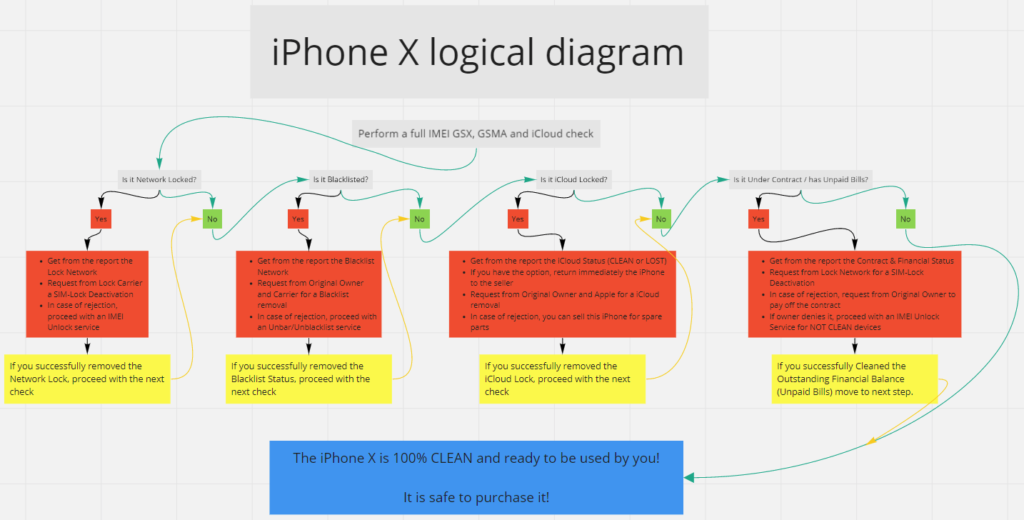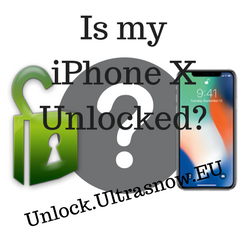In this page we will try to include as many information as possible, so you can easily understand How to Unlock iPhone X based on the available Unlocking Methods.
Among many things, you will learn the price for Unlocking an iPhone X, how to SIM Unlock iPhone X (Carrier or Network Unlock), how to perform an iPhone X IMEI Check and, the end result, how to Unlock iPhone X for any carrier.
iPhone X Technical Specifications
As you probably already know, iPhone X has all Apple’s latest innovations and top notch hardware and performance.
But, let’s take a closer look of what iPhone X is capable of doing and its technical specifications.
Specs of iPhone X:
- Screen: 5.8 in (150 mm) Super Retina HD: AMOLED, 2436×1125 px resolution, (458 ppi) 625 cd/m2 max. brightness (typical), with dual-ion exchange-strengthened glass
- Chip: Apple A11 Bionic
- CPU: 2.39 GHz hexa-core 64-bit
- Memory: 3 GB LPDDR4X RAM
- Storage: 64 or 256 GB
- Battery: 3.81 V 10.35 W·h (2716 mA·h) Li-ion
- Camera
- Rear: 12 MP
- Front: 7 MP
- Wireless Charging: Yes
- iOS: 11.0 and above

iPhone X vs iPhone 8+ (Previous Model)
The previous iPhone model, was the iPhone 8+ (Plus).
iPhone 8+ is a powerful device as well, but let’s see quickly where iPhone X got improved, comparing it with iPhone 8+.
Specs of iPhone 8+:
- Screen: 5.5 in (140 mm) Retina HD: LED-backlit IPS LCD, 1920×1080 px (401 ppi) All models: 625 cd/m² max. brightness (typical), with dual-ion exchange-strengthened glass, and 3D Touch
- Chip: Apple A11 Bionic
- CPU: 2.39 GHz hexa-core 64-bit
- Memory: 3 GB LPDDR4X RAM
- Storage: 64 or 256 GB
- Battery: 3.82 V 10.28 W·h (2675 mA·h) Li-ion
- Camera
- Rear: 12 MP
- Front: 7 MP
- Wireless Charging: Yes
- iOS: 11.0 and above

As you can see, iPhone X has a better Screen, resolution and Battery. Also, there are many features that iPhone 8+ does not have.
 Unlock iPhone X – Various Locks
Unlock iPhone X – Various Locks
Identifying the Locked or Unlocked status of an iPhone X by just looking it, is impossible.
The Network lock is something that needs checking or testing. Checking it is the best approach, since testing it most of the times means that you already bought it (And you do not want to buy a Locked iPhone!).
There is not only one way to lock an iPhone X, in fact there are 3. There are sub-categories in those locks, but since the combination of those subcategories are countless, simply knowing and understanding the three main locks is more than enough.
- Network Lock (Or SIM / Carrier Lock)
- Blacklist Lock (Or Lost / Stolen Lock)
- iCloud Lock (Or Find My iPhone Lock)
Locked vs Unlocked iPhone X
The majority of iPhone users, when they say the “Locked iPhone X” phrase, mean Network (SIM-Carrier) Locked iPhone X. Since a Locked iPhone (As we explained to the previous paragraph) might not be only network locked, it is always better to specify the kind of the lock.
Now, a Network Locked iPhone X has a specific restriction, which might become such a problem as not being able to use it!
A Network Locked iPhone X can only operate with the Mobile Network in which it is locked to. For instance if you have an AT&T USA iPhone X, it can only use the AT&T USA Network. It will get rejected by ALL other Mobile networks worldwide!
A Network Unlocked iPhone X on the other hand, is able to support ANY SIM-Card worldwide, which is what everyone wants 😀
How to Unlock iPhone X Network Lock
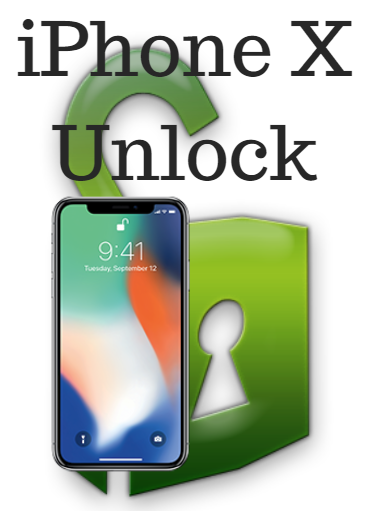 From the moment the first Network Locked iPhone 2G (The Original one!) was released, the “Hacking” community immediately started to develop tools, hacks, exploits and/or services to overcome the Network Lock problem.
From the moment the first Network Locked iPhone 2G (The Original one!) was released, the “Hacking” community immediately started to develop tools, hacks, exploits and/or services to overcome the Network Lock problem.
More than one tool was released to the public that could remove the Network Lock from the iPhone 2G, 3G and 3Gs, and the best part was that it was FREE!
Apple and Mobile Networks did not like that, so a lot of pressure was put on Apple’s shoulders to patch all those exploits that the hackers used to remove the Network Lock.
After many iOS updates, Apple (Unfortunately for us!) managed to patch all those exploits, so now it is impossible to use a tool, software or a hack, to remove the Network Lock from an iPhone X.
However, there are more methods that are being used:
- Software iPhone Unlocking Method
- Hardware iPhone Unlocking Method
- IMEI iPhone Unlocking Method
Each of those methods have their Pros and Cons, which we will explain you in detail below.
Software Method – Unlock iPhone X
 This is the oldest iPhone Unlocking Method, which replies on bugs and exploits a specific iOS version has.
This is the oldest iPhone Unlocking Method, which replies on bugs and exploits a specific iOS version has.
In order to be able to install the Unlocking App (Ultrasn0w) to your iPhone, you have to had root access. This could only be achieved through the Jailbreaking procedure (Numerous tools exist for Jailbreaking an iPhone).
However, iOS and Hardware security got more sophisticated, so those tools are not able to Unlock the latest iOS versions. In fact, Ultrasn0w is able to Unlock up to 6.1.6 iOS version, and now we are on the iOS 11.X.X.
So, if you are looking for a Software method to Unlock iPhone X, you will not find a solution.
Hardware Method – Unlock iPhone X
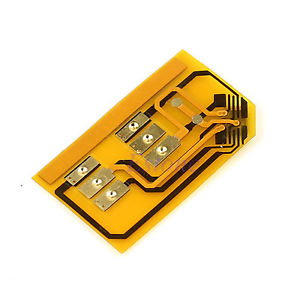 The Hardware Unlocking method has the same principle, but it uses hardware “tools” to unlock an iPhone.
The Hardware Unlocking method has the same principle, but it uses hardware “tools” to unlock an iPhone.
It is a specially designed SIM-Card which allows you to use ANY SIM-Card you want to your iPhone.
The procedure is a bit difficult and dangerous, since there is always the risk of damaging your SIM-Card and your SIM-Tray.
You need to squeeze inside your SIM-Tray this specially designed card WITH the SIM-Card you want to use. Then, you can cross your fingers and pray that the unlock was successfully completed (By trying to make a phone call).
There is not a Card which fits to all iPhone models and iOS versions. The card will work only on a specific iPhone model with a specific iOS version. If you upgrade your iOS version, then the card will stop working and your iPhone will get relocked.
Also, many users reported low voice quality, suddent phone call drops and high failure unlock rate.
Also, this method does not support the latest models, it has a 1-2 years of delay. So, iPhone X will be supported at 2019 or 2020.
IMEI Method – Unlock iPhone X
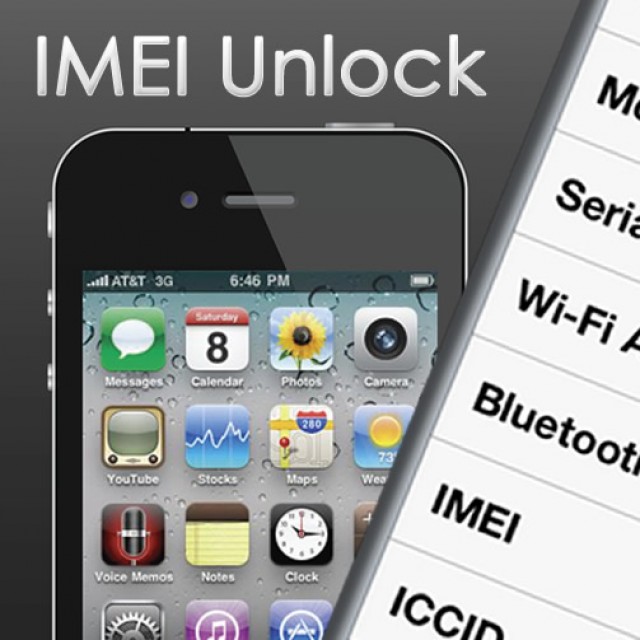 The IMEI Method (Or iPhone IMEI Official/Factory Unlock method) became very popular when the Software Unlock method could not be used anymore (From the release of iPhone 4).
The IMEI Method (Or iPhone IMEI Official/Factory Unlock method) became very popular when the Software Unlock method could not be used anymore (From the release of iPhone 4).
Also, one more big factor was that the Hardware Unlock method had such a high failure unlock rate.
The IMEI Method is able to access Apple’s GSX databases and change the Lock status of an iPhone to Unlocked.
This means that your iPhone (The IMEI number of that iPhone to be more precise) is being recognized by Apple and all Mobile Networks as Unlocked.
The IMEI Method is a permanent solution (One time payment), but it is a paid service, and the price depends on the iPhone model and the Network Lock.
From all the iPhone Unlock methods, this is the one that is mostly being used from all iPhone users, even though there is one more solution much more easier and cheaper.
The IMEI Method is a service which requires the IMEI number, the iPhone model and the Network in which your iPhone is locked to.
Comparing Methods: Unlock iPhone X – Software, Hardware & IMEI Methods
How to Unlock iPhone X Blacklist Lock

The Blacklist lock is a different kind of a lock, it is not related with the Network Lock.
When an iPhone gets a Blacklist Lock, it means that it gets reported as Lost or Stolen.
Blacklisted iPhone are not able to operate with the Network that Blacklisted it AND inside the country of that Mobile Network. For instance, if an iPhone is Blacklisted by AT&T USA network, it will not work with AT&T USA Network AND with no other USA Mobile Network.
Basically the iPhone is being banned from the whole country and some time from neighboring countries.
The Blacklisted iPhones can get unlocked either through the IMEI Method (With services that support Blacklisted devices) OR with first an Unblacklist Service (If such a service exists for an iPhone's network) and a Network Lock removal request afterwards.
The Blacklist (Lost or Stolen) status is being applied to an iPhone after the previous owner reports it OR if the previous owner has Outstanding Financial Balance to a Mobile Network.
How to Unlock iPhone X iCloud Lock

The iCloud Lock is the most "dangerous" lock an iPhone can have, because it does not even allow you to open your iPhone's Home Screen.
The iCloud Lock gets activated to an iPhone when the Original Owner Turns ON the "Find My iPhone" feature.
Only the Original Owner of an iPhone can activate the "Find My iPhone" feature, which means that if you want to deactivate the Find My iPhone (Remove the iCloud Lock), you will have to type the Apple ID and password of the iCloud account that is linked with that iPhone.
There are no services, tools, online unlockers or software that can remove the iCloud Lock from an iPhone, only Apple and the Original Owner can do it.
How to check if an iPhone X is Unlocked
From above, you can clearly see that an iPhone can have "multiple locks", which means that it is important to know its status with 100% accuracy.
If one of the above locks, or more than one, is found to an iPhone, it will definitely have negative results to its use. It might be a simple restriction or a serious issue that will prevent you from using it.
In order to have the full picture of an iPhone, you need to make the following checks:
- Check if the iPhone is Unlocked or Locked to a Mobile Network
- Check if the iPhone is reported as Lost, Stolen or with Fraud activities by a Mobile Network
- Check if the iPhone has an iCloud Lock (And its status)
- Check if the iPhone is Under Contract and if it has Outstanding Financial Balance (Unpaid Bills)
Check if iPhone X is Network Unlocked
The check that is required for finding if an iPhone is Network (SIM) Locked is called iPhone IMEI GSX Check. This service, is able to identify the SIM-Lock status of your iPhone, the Network in which this device is (and was) activated and to which Carrier it is currently locked (If it is locked).
The iPhone IMEI GSX Check service fetches all its information from Apple's GSX databases, which is the only database worldwide with that kind of data.
Public access is not allowed, so this service is a paid one and it can be provided only by companies with GSX access (You can check some companies to our "How to check if an iPhone is Unlocked" article).
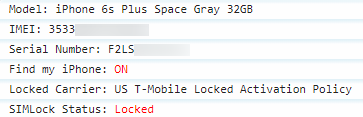
Check if iPhone X is CLEAN or BLACKLISTED
In order to identify if an iPhone is CLEAN or reported as Lost, Stolen or Fraud (Blacklisted), the iPhone IMEI Blacklist Check service should be used. It has access to GSMA databases (Worldwide database with all Lost/Stolen/Fraud devices, not only iPhones) and to the Blacklists of all Mobile Networks worldwide.
Those databases are available for the public, BUT in order to access them a fee must be paid and some requirements should be met. This means that only companies are allowed to have access there, and not individuals.
Again, it is recommended to use a company with GSMA access for a Blacklist IMEI Check, since they can offer better prices (Due to bulk ordering).
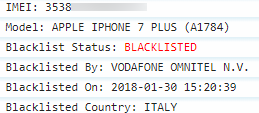
Check if iPhone X is iCloud Locked
To be able to find if an iPhone is iCloud Locked or not, access to Apple's iCloud databases is needed. Apple does not allow anyone to access their iCloud databases, only its partners (Yes, this service is also a paid one!).
The service that will reveal the iCloud status of your iPhone is called, iPhone IMEI iCloud Unlock Check service.
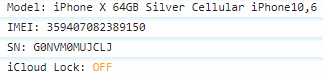
Check if iPhone X is Under Contract & with OUTSTANDING FINANCIAL BALANCE
This check is called iPhone IMEI Info & Company Status check, and it has access to various databases (Apple's and Carrier's).
Accurate information are being fetched which include the Contract status of an iPhone, the Warranty status and the Financial status (Based on the Activated or Locked Network of that iPhone).
Those databases are OFF limits for the public, so a company with access to Apple's and Carrier's databases should be used.
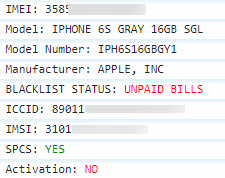
How to Unlock iPhone X through Carrier / Mobile Network
The best approach for unlocking an iPhone X on your own, is to start a Network Lock Removal request through your iPhone's Lock Network.
This is the recommended path to walk, since not only it is the only Official way to do so, but often it can be FREE. Some examples (General steps that can be applied to most Locked iPhones can be found to wikiHow on "How to Unlock Mobile Phones article")
In order to determine if your iPhone is eligible for a Network Lock Removal request, how to do it and if there are any charges, is to check the Unlocking Policies each Mobile Network has.
 You can have the overview of Laws and Practices on most countries in the SIM-Lock / Unlocking Services section in Wikipedia. It does not contain the actual Unlocking Policies from each Mobile Network, but you can get the feeling of how each country "reacts" to Network Lock Removal requests from their subscribers.
You can have the overview of Laws and Practices on most countries in the SIM-Lock / Unlocking Services section in Wikipedia. It does not contain the actual Unlocking Policies from each Mobile Network, but you can get the feeling of how each country "reacts" to Network Lock Removal requests from their subscribers.
Mobile Networks present their Unlocking Policies as user friendly and they claim that their procedures are created in a way that help their subscribers to complete their Network Lock removal request, easily and quickly. Unfortunately, the reality couldn't be further from the truth!
The Unlocking Policies are complicated, hard to locate and they "hide" weird requirements and procedures.
The Customer Support of Mobile Networks, will not help you much, since they are "trained" to misslead you and give you vague responses. The only way to successfully Unlock your iPhone X through their customer support is to know what you are talking about, have some technical knowledge of how this process works and ask the right questions.
Carrier Unlock Policies for iPhone X
We will not list here all the unlocking policies, since there are thousands of Mobile Networks worldwide and their Unlocking Policies are too large.
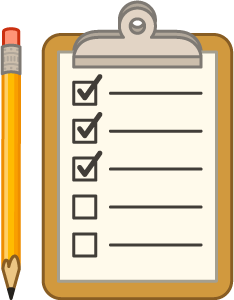 What we want to do in this section is to point out some common requirements Mobile Networks have, so you know upfront if your iPhone will be eligible for a Network Lock Removal request.
What we want to do in this section is to point out some common requirements Mobile Networks have, so you know upfront if your iPhone will be eligible for a Network Lock Removal request.
- The iPhone should not be reported as Lost or Stolen
- The iPhone should not have Outstanding Financial Balance (Unpaid bills)
- The iPhone should not be Under Contract
- iPhone should not be active on an account
- The "Requester" should not have applied for an unlock request more than once within a year
- The request should be make between a specific period of time (Each Mobile Network has its own policies on that)
Of course, there are much more requirements and policies to all Mobile Networks, so it is very important to locate them and read them carefully!
Unlock iPhone X with Network Lock Removal Request procedure
The Network Lock Removal procedure, should have been easy for all subscribers worldwide, but since Mobile Networks want their subscribers to stay, they added more requirements and processes, to make it very confusing.
The process should have been as easy as making a phone call, but you will see below how complicated it is.
First of all, you need to address your request to the proper Unlocking Department. We were able to find the Unlocking Departments of the most popular Mobile networks after many hours of focused online research. Those contact information can be from Online forms, to Phone numbers.
Secondly, you need to make the Network Lock Removal request with a formal template. Which means that you need to include specific information about your iPhone, about the owner of that iPhone and about the reason you want to Unlock your device. A very large number of network lock removal requests are being rejected due to the lack of use of those templates.
Thirdly, you need to provide the current status of your iPhone (GSX, GSMA, Financial & Contract IMEI reports), which will make them understand that you know your iPhone's issue, you know all the details of your iPhone and that they cannot reject your request with a fake justification.
How to prepare yourself for a formal Network Lock Removal procedure:
- Send your Unlock request ONLY to the unlocking department (Else it will get rejected)
- Use ONLY formal Network Lock removal request templates (Else it will get rejected)
- Have a full iPhone IMEI Check report (To avoid false rejections)
- Have in mind that only 1 or 2 Network Lock removal requests per year are allowed (All the other will automatically get rejected)
- Be prepared to spend a lot of time on the phone (or to your e-mail inbox) since they will keep on asking you many information about your iPhone and its owner
How to Purchase an Unlocked iPhone X
There are plenty of online shops and normal shops to buy an Unlocked iPhone X but if you want to be 100% sure that you are buying an unlocked iPhone, you need to follow our next tips.
The only places you can buy an Unlocked iPhone with 100% certainty is an Apple or an official Mobile Network shop. If they state that an iPhone is Unlocked it is guaranteed that it will be! The only "disadvantage" is that there are no special offers, you will pay the full price.
Most people are looking for reputable online shops such as eBay and Amazon because they often have very nice offers. In most cases, if you pick a seller with high reputation, you will get an Unlocked iPhone, but you should always be extra cautious!
If you find a nice offer on an online store, you should perform a full iPhone check to verify its Unlocked status, its Blacklist status, its iCloud status, its contract status and its financial status. You need to be 100% sure that the Unlocked iPhone X you are planning to buy, will not give you any issues after you purchase it.
Our recommendations for bying an Unlocked iPhone X:
- Apple Store
- Mobile Network stores
- eBay
- Amazon
For the last two options, it is highly recommended to perform an full iPhone IMEI Check before proceeding with a purchase!
How to Unlock iPhone X with a SIM-Lock Deactivation request
The SIM-Lock Deactivation request service is designed in a way to remove all the stress from your end and take care of all the procedures that must be made in order to make a Network Lock removal request to your Lock Network / Carrier.
The only information that you need to provide are:
- IMEI number of your iPhone
- Full name
- Phone number
After providing all those information, the company that offers the SIM-Locdeactk Deactivation request service will start the following:
- Submit the IMEI number for a full iPhone IMEI GSX/GSMA/iCloud status check
- Analyse the findings and prepare the next step
- Analyse Mobile's Network Unlocking Policies
- Generate Official & Formal templates based on the IMEI Check results and the Unlocking Policies
- Send a Network Lock removal request through all available means (email, mail, online forms, phone and physical appearance to the store if possible) using the generated templates
 Those services cost around $20 and it is a very good solution for people that are too busy to deal with the time-consuming and irritating Network Lock removal request process.
Those services cost around $20 and it is a very good solution for people that are too busy to deal with the time-consuming and irritating Network Lock removal request process.
Also, you can be 100% sure that your Network Lock removal request meets all criteria and policies of your Lock Network and avoid rejections due to technicalities.
How to Unlock iPhone X with an Official IMEI Unlock service
In some cases, the SIM-Lock Deactivation request service might fail. The most common cases are when an iPhone is reported as Lost, Stolen, Fraud, with outstanding financial balance or it still under contract.
When that happens, you either need to somehow "clean" your iPhone OR you can use an Official IMEI Unlock service.
The Official IMEI Unlock service is a 100% legal procedure, that can remove the Network Lock from your iPhone, regardless its status (Sometimes, even Lost or Stolen devices can be supported).
This service can locate your iPhone's IMEI number inside Apple's databases (GSX database) and change its status from LOCKED to UNLOCKED.
The price difference between the Official IMEI Unlock and SIM-Lock Deactivation service is high, so it is recommended to first try the SIM-Lock Deactivation service and then proceed with the Official IMEI Unlock.
Some things you need to do before Unlocking iPhone X through IMEI method:
- Identify in which Network the iPhone is locked to
- Identify the Contract, Blacklist and Financial status of the iPhone
- Make sure that the iCloud and Find My iPhone are deactivated
- Find an IMEI Unlock service that supports specifically that iPhone's situation
If a wrong IMEI Unlock order is made, the companies that offer Official IMEI Unlock services state to their Terms & Conditions that they will refuse a refund.
Conclusions on How to Unlock iPhone X
In this final part of this long article, we want to point out the KEY information that will help you to get your iPhone X Unlocked.
We strongly believe that if you are not planning to buy an iPhone X through Apple or an Official Mobile Network shop, you should first perform a full iPhone IMEI Check.
Now, if you already have an iPhone X to your hands and you want to unlock it, our conclusion through personal experiences is to first try a Network Lock removal request and then proceed with an Official IMEI Unlock service.
If you are an experienced user and you already successfully unlocked an iPhone through a Mobile Network, then you can proceed on your own and contact your Lock network.
BUT, if you do not have time or knowledge over Network Lock Removal requests, it is highly recommended to authorise an experienced company that offers SIM-Lock Deactivation services.
If the Network Lock removal request fails, then you can either wait for 1 year and resend it (If you manage to remove all the issues that lead to this rejection) OR proceed with an Official IMEI Unlock service.
The IMEI Checks and SIM-Lock Deactivation services, are very cheap choices, which is the reason that we recommend them as a first step.
The Official IMEI services price, might vary between $50 to $250, so it might not always be a reasonable solution.
Sources on How to Unlock iPhone X:
Most of the article's content is based on our personal experience and knowledge, but we have also used information that can be found in the following websites.
-
SIM Lock, Unlocking Services and Unlocking policies - wikipedia
-
Unlock Mobile Phones - wikiHow
-
iPhone X specifications - wikipedia
-
What is a SIM-Lock - wikipedia
-
What is iPhone Blacklist - getorchard and IMEI-Index
-
What is iCloud Lock and Find My iPhone - wikipedia 1 & 2
-
Software Unlock method - theiphonewiki and wikipedia
-
Hardware Unlock method - theiphonewiki
-
IMEI Unlock method - wikihow
-
Locked vs Unlocked iPhone - knowyourmobile and quora
-
Purchase Unlocked iPhone X - Apple, ebay, amazon and gazelle
-
iPhone Unlock services reviews - Quora, igeeksblog and drfone.wondershare
-
What is IMEI number - wikipedia
-
Find IMEI number - wikihow
-
Check if iPhone is unlocked / IMEI check - wikihow, macworld, theinformr and apple