It is so unfortunate when you buy a second hand iPhone from an online store and you discover that the iPhone is Lost and iCloud Locked. In this article, we will see what iCloud Lock (aka Find My iPhone Activation Lock) really is, what is going on with all those sites that pretend to have a way to bypass the iCloud Lock and why finding the iPhone’s original owner with an iCloud Contact info service is the only way for iPhone Lost mode Unlock.
Intro: iPhone Lost mode Unlock
Find My iPhone Activation Lock or iCloud Lock if you prefer, is Apple’s stronger security feature for iPhones. The first iCloud Lock form was launched back in 2013 and iOS 7 release. After iOS 9, Find my iPhone Activation Lock is a built-in app for all iPhones.
When Find My iPhone Activation Lock is enabled:
- iCloud Activation Lock Screen is the first thing someone encounters when turns on the iPhone
- To bypass the Activation Lock screen and activate the iPhone you need original owner’s Apple ID and Password
- Without original owner’s Apple ID and password, the iPhone is useless
- The original owner can turn on the Lost mode. Whoever finds the iPhone will know that this iPhone is Lost or Stolen
- The original owner can remotely erase all personal data and iPhone Settings and then whoever finds the iPhone can also see that the iPhone was erased
- The original owner can place a message with contact information so whoever finds it can reach him/her
- The original owner can even trace the iPhone on a map, online
So original owner and iPhone Lost mode Unlock are connected to each other and I will explain why!
Activation Lock Screen and iPhone Lost mode Unlock
As you see on the image below we have three different situations!
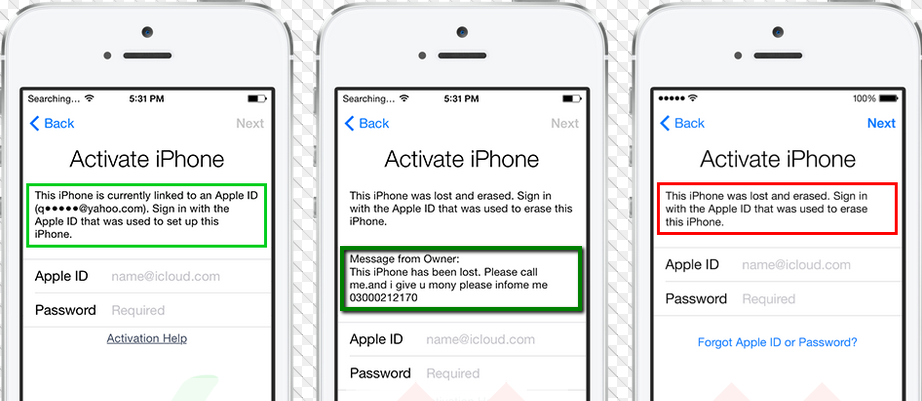
- Situation 1: The iPhone is iCloud Locked and the original owner’s email address can be seen
- Situation 2: The iPhone is iCloud Locked and Lost Mode is activated. Original owner’s phone number can be seen and a money reward is offered for returning the iPhone
- Situation 3: The iPhone is iCloud Locked and Lost Mode is activated. There is no message from the original owner
In all three situations you will need to get in touch with the original owner because ONLY the original owner can deactivate iCloud Lock.
Don’t believe in sites that promise iPhone Lost mode Unlock by hacking the iCloud Lock. Find My iPhone Activation Lock has been proved bulletproof until now and it continues to be ”unhackable”.
The only way for iPhone Lost mode Unlock is reaching the original owner and ask to remove the iCloud lock.
In the Situations 1 and 2 you can reach the original owner because you know an email address and a Phone number respectively. But what can you do in situation 3?
Find the original owner and iPhone Lost mode Unlock
When an iPhone’s iCloud lock is enabled and there is NO message the only thing you need for iPhone Lost mode Unlock is to find original owner contact info! The online store won’t know who is the original owner, the seller probably stole the iPhone and Apple doesn’t share customer’s personal data. So iPhone Lost mode Unlock is in fact, an iCloud Contact information service that can get you the original owner’s contact info.
Use the original owner’s contact info:
- To contact him/her, explain how the iPhone came in your possession and ask for iPhone Lost mode Unlock
- If the original owner isn’t responding to your email or calls, you can send to Apple an Official iPhone Lost mode Unlock request. Apple will deactivate the iCloud lock or fix up an audience with the original owner
- Sometimes you can get the money spent as a Finder’s Fee for returning the iPhone to the original owner
An iCloud Contact information service needs only
- the Lost Mode iPhone’s IMEI number (dial *#06# or go to iPhone Settings>General>About or from the Backside of the iPhone)
- the Lost Mode iPhone’s UDID number (Find the UDID number)
Is iPhone Lost mode Unlock enough?
You got scammed once in buying an iCloud Locked iPhone. The odds tell:
- The iPhone is 99% SIM locked
- The iPhone is also Blacklisted if the original owner reported the iPhone as lost or stolen to his/her Mobile Network
- The iPhone might have other secret issues (active Apple Warranty, under contract, Insurance plan, replaced IMEI number, etc.)
Expose all of them, with an iPhone IMEI Check Service. Only the iPhone’s IMEI number is enough to get:
With this info, you can also use an IMEI Unlock Method and unlock your iPhone completely! Because IMEI Unlock method can unlock any iPhone model, Carrier, iOS or Baseband worldwide!
After researching iPhone Unlock Companies my suggestion for the best iPhone unlock experience is iPhoneUnlock Zone.
Summary of iPhone Lost mode Unlock
When you want to remove the iCloud Lock and further unlock your iPhone successfully and permanently, the is a three step process to follow:
Step 1: Check the iPhone because 99% there are more problems to deal with
Step 2: Get iCloud contact information because the iCloud Lock can be removed only by the original owner
Step 3: Unlock the iPhone with an IMEI Unlock Service permanently
Did you manage to unlock your iPhone? Do you have any other questions about iPhone Unlocking? Did I miss to mention something? Go ahead and leave a comment below and I try my best to help you. Take care!
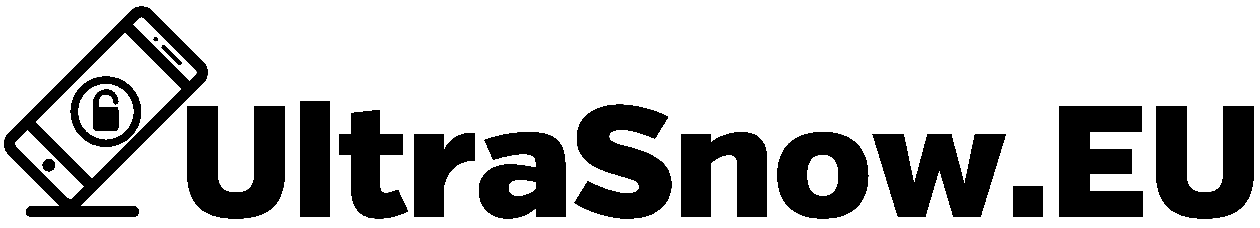
2 comments
I have an iPhone 7 need on lost mode and I need to remove iCloud Lock.
Hey Khan,
We do not offer iCloud Unlock services.
Please read carefully this article and if you did not understand what to do, please also check our Unlock iCloud Activation Lock article.