We receive hundreds of messages and e-mails for a method that can track down the original owner of an iPhone (and iPad) because they want to return it to him.
Depending on the status of that iPhone, there are sereval ways to do it, some of them are free with no guaranteed results and others are paid services, but with guaranteed results.
First, you will have to try turning ON the iPhone/iPad, to see in what state it is.
You can also try some of the iCloud Hacks here, or this one if the iCloud status is CLEAN.
You can also spend a few minutes to our Unlock iCloud Activation Lock post, which covers all iCloud status cases.
Find the Original Owner if the iPhone does not have an iCloud Lock enabled
All the cases below, take as granded that the iCloud of the iPhone or iPad is OFF. This means that you will be able to open the iPhone without any problems, because if an iPhone/iPad is iCloud locked, it prevents you from using almost anything!
Find the original owner if the iPhone has a Passcode
If you are lucky, then the original owner left Siri to get accessed even if the iPhone has a passcode. Just summon Siri and ask her, “Call home”, “Call mom”, “Call dad”, “Call my wife” and other similar calls (Brother, sister, etc..). If Siri is not allowed to be used when the iPhone is locked, then this method will not do you any good.
Find the Original Owner if the iPhone does not have a Passcode
This is an easy occassion, since you can open the recent calls through the Phone app. Check which number is being used the most and make a phone-call. Make sure to explain who you are and why you are calling this number, and at the end of the day you will receive a big thank you.
Passcode is active and Siri is disabled
At this situation, you will not be able to locate the original owner by trying to bypass the passcode of the iPhone. One thing you can do, is to keep the iPhone charged and wait for a phonecall, either from the original owner or from a relative/friend.
You can also order an iCloud Contact Information service, which will allow you to get all available contact information of the original owner. You will receive the name, e-mail, address, city, country and phonenumber of the original owner. This is a paid service, but from personal experience, the original owner, not only repay me for my expenses, but also dropped a few more as a reward!
Find the original owner of an iPhone if it is iCloud Locked
An iCloud Locked iPhone, will not allow you to do anything. It will constantly ask you to enter the Apple ID and password, so you can activate it and start using it normally.
Since it will only allow you to have access to the iPhone’s IMEI number (Which is exactly what information you will need to find the original owner), you can use the iCloud Contact Information service again, to track down the original owner.
Once you turn on the iPhone, it will ask you to “Slide to set up”. Do not do that, just tap on the little “i” to the bottom right corner and the IMEI number will popup! With the IMEI number and the iCloud Info service, you can locate the original owner easily.
If you are the original owner and you forgot your Apple ID & iCloud password
If this is the case, then all the above methods (Siri, recent calls, waiting for a call) will not do you any good.
In such cases, finding the apple ID will help you to use the “Forgot my password” feature, and unlock your iCloud in no-time.
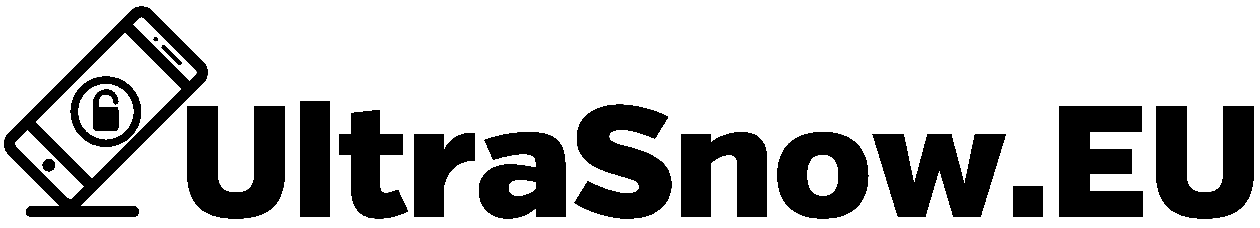
1 comment
Hi. I found an iPhone 6s and it is locked. I already tried but failed to manage the owner’s contact info.
Can you help me out to find the real owner of the iPhone if I give you the imei number?
I must mention that I’m not an iPhone user and I know very little about it.
So, if you can do this, then I personally want to contact him/her and return it…
I just can’t pay the dhl fees… otherwise, I have to throw it to the garbage…